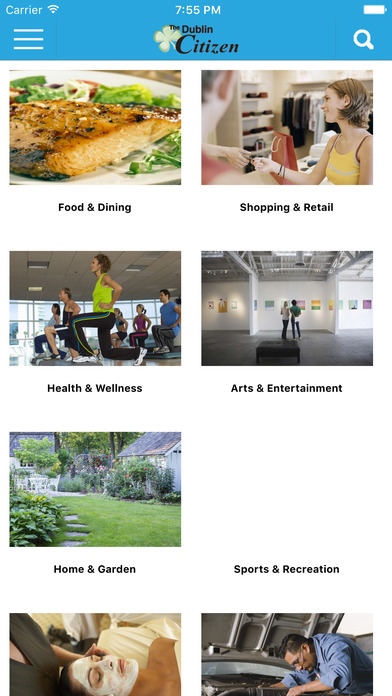Go Dublin Texas 1.1
Continue to app
Free Version
Publisher Description
Merco Local provides regional listings of local businesses that are currently advertising with a media group in their respective area. Businesses are categorized by their offerings such as Food & Dining or Shopping & Retail. Within each of these categories, the applicable businesses are displayed with an image, Business Name, and a brief description of the business. When a user selects a business they are directed to that business profile. Each business profile displays a relevant image and the business logo. The profiles also include pertinent contact information about the business to include their address, phone number, and a link to their website providing the user a broader access to the business. If the business has additional imagery a photo gallery is available where the user can view a full set of thumbnails and has the option to view these images in a larger format and scroll through the gallery. If the business has a promotion or special offer available, this can also be accessed through the application. Our mission is to provide regional media groups with a mobile application that provides their advertisers with a clean and simply directory of these same advertisers. We provide a clean and visual user experience displaying the highlights and pertinent contact information of the local businesses increasing the opportunity for a business to convert mobile traffic into paying customers.
Requires iOS 9.2 or later. Compatible with iPhone, iPad, and iPod touch.
About Go Dublin Texas
Go Dublin Texas is a free app for iOS published in the Office Suites & Tools list of apps, part of Business.
The company that develops Go Dublin Texas is Etype services, LLC. The latest version released by its developer is 1.1.
To install Go Dublin Texas on your iOS device, just click the green Continue To App button above to start the installation process. The app is listed on our website since 2016-09-10 and was downloaded 1 times. We have already checked if the download link is safe, however for your own protection we recommend that you scan the downloaded app with your antivirus. Your antivirus may detect the Go Dublin Texas as malware if the download link is broken.
How to install Go Dublin Texas on your iOS device:
- Click on the Continue To App button on our website. This will redirect you to the App Store.
- Once the Go Dublin Texas is shown in the iTunes listing of your iOS device, you can start its download and installation. Tap on the GET button to the right of the app to start downloading it.
- If you are not logged-in the iOS appstore app, you'll be prompted for your your Apple ID and/or password.
- After Go Dublin Texas is downloaded, you'll see an INSTALL button to the right. Tap on it to start the actual installation of the iOS app.
- Once installation is finished you can tap on the OPEN button to start it. Its icon will also be added to your device home screen.